Improving my game's buttons
Hey Itch people,
I've been working on improving my game Slip, in the form of this new game Slide!
The old buttons
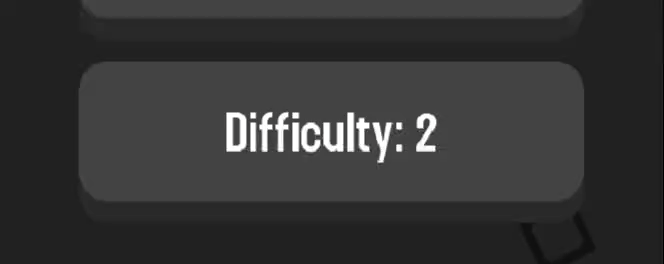
So this is it! The look a little bit 3D but they are just two meshes on top of one another, one slightly darker and lower down, the other lighter and has some text. When you press down all that happens is the top mesh drops its y coordinate a bit... not very exciting.
At least it moves a bit, at the time I made this I was really glad to graduate from a flat 2d button to something that actually moved when you interacted with it.
New buttons
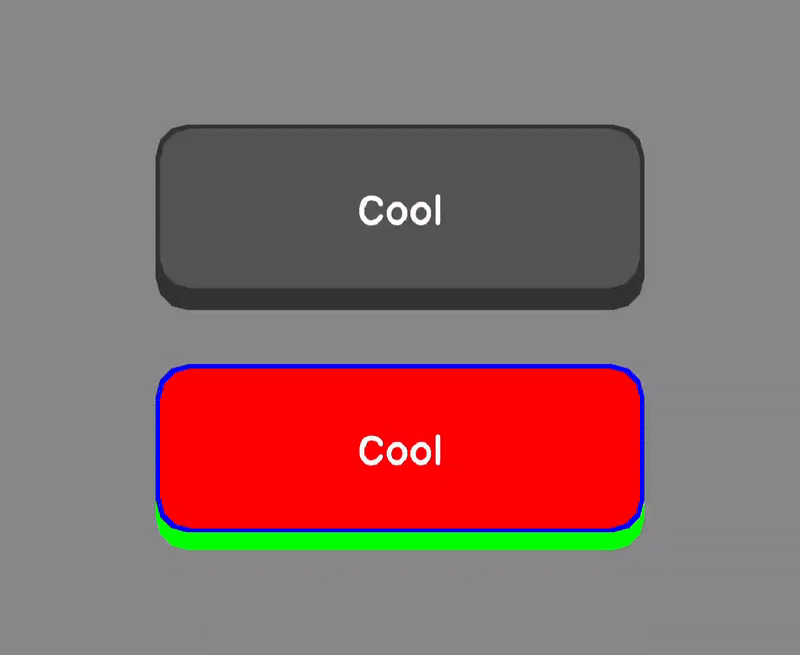
I've taken the same concept really but added some more polish, the button actually animates down and up, it doesn't just snap into place! It doesn't come through quite as clearly on the GIF but it makes a huge difference at 60fps.
I use libgdx's interpolation to move the top bit down using exp5 and on the way up, I wanted to add some spring to it so I use swingOut, this keeps the press down responsive feeling and the way up fun!
The second button in the picture shows the different meshes that the button is made from, one to simply act as the top bit's colour, one to act as the border to that, and one to act as the base. The top button is just coloured so that the bottom and border are the same
Thanks for having a read, as always you can try out an earlier version of this game Slip for free on Android and iOS. I'd love to know what you think of this! So please leave a comment!
- RegularJoe
Slide
Slippery logic puzzles
| Status | In development |
| Author | RegularJoe |
| Genre | Puzzle |
| Tags | desktop, mobile |
Leave a comment
Log in with itch.io to leave a comment.